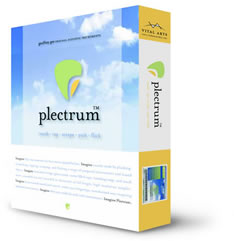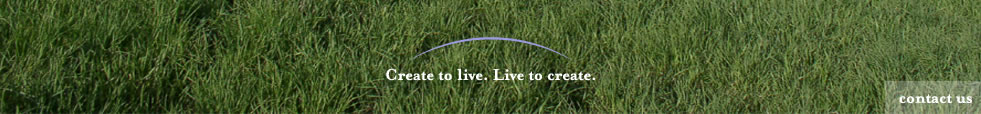|
|||||||||||||


|
January 2008 Two issues have been addressed for this update: The procedure is very simple: 1. Download the .zip file here.
|
Read what players are saying about Plectrum
System
Requirements: PC Minimum
System Requirements • Pentium IV 1.7GHz or AMD 1500 XP • 512MB RAM • Sample Content Disk Space
of 8GB Recommended
System Requirements • Pentium VI 2.8GHz or AMD 3200 XP • 2GB RAM • Sample Content Disk Space of 8GB •VST or RTAS Host Application
|